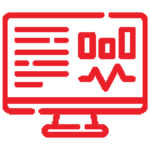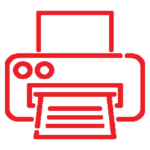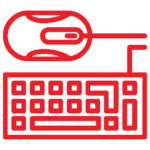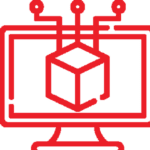The landscape of work has dramatically shifted towards remote setups, necessitating a reassessment of the technology we rely on daily. A laptop isn’t just a tool for remote work; it’s your gateway to productivity, collaboration, and maintaining a healthy work-life balance. This guide will walk you through selecting the best laptop for your remote work needs, ensuring you can work efficiently and effectively no matter where you are.
Determining Your Remote Work Needs
Evaluating Your Workload and Software Requirements
Remote work varies significantly across different professions. It’s essential to understand the technical demands of your job, including software requirements and processing power needs, to choose a laptop that won’t lag behind.
Connectivity and Communication Tools
A reliable internet connection and the ability to communicate effectively are the backbones of remote work. Ensuring your laptop supports these capabilities is paramount.
Key Specifications for Remote Work Laptops
Processor Speed and Multitasking Capabilities
For remote workers, time is of the essence. A powerful CPU ensures that you can run multiple applications simultaneously without a hitch, keeping you efficient and productive.
Memory and Storage Options
Sufficient RAM and the right type of storage (SSD vs. HDD) can impact your laptop’s speed and your ability to store large files locally. For most remote work scenarios, an SSD is recommended for its faster data access speeds.
Battery Life for Full Workdays
The ability to work anywhere means sometimes being far from a power outlet. Laptops with long battery life offer the flexibility to work from cafes, parks, or anywhere you find inspiration.
Best Laptops for Remote Work in 2024
1. Dell XPS 15 (Best Overall)
Dell XPS 15 laptop
- Powerful performance with configurable Intel Core i7 or AMD Ryzen 7 processors and Nvidia GeForce RTX graphics cards for demanding tasks.
- Stunning OLED display for excellent visuals during presentations or video conferencing.
- Long battery life to keep you productive throughout the workday.
- Well-built and durable chassis.
- A bit on the heavier side for a highly portable option.
2. Apple MacBook Air M2
Apple MacBook Air M2 laptop
- Excellent performance with Apple M2 chip for multitasking and light creative work.
- Incredibly sleek, thin, and lightweight design for ultimate portability.
- Amazing battery life lasting up to 17 hours on a single charge.
- Comfortable keyboard and trackpad for extended work sessions.
- Higher price tag than some Windows laptops with similar specs.
3. Lenovo ThinkPad X1 Carbon Gen 10
Lenovo ThinkPad X1 Carbon Gen 10 laptop
- Lightweight and durable design built for business professionals on the go.
- Excellent keyboard known for its comfortable typing experience.
- Long battery life to last a full workday.
- Top-notch security features like a fingerprint reader and privacy shutter.
- Lower upgradeability compared to some other laptops.
4. Microsoft Surface Laptop 5
Microsoft Surface Laptop 5 laptop
- Perfect balance between performance, portability, and style.
- Latest 12th Gen Intel Core processors for smooth multitasking.
- Comfortable keyboard and a gorgeous touchscreen display.
- Longer battery life than the MacBook Air M2 but shorter than the Dell XPS 15.
- A bit pricier than some other Windows laptops on the market.
5. Asus ROG Zephyrus G14 (Best for Gamers Who Also Work Remotely)
Asus ROG Zephyrus G14 laptop
- Powerful AMD Ryzen processor and Nvidia GeForce RTX graphics card for excellent gaming performance.
- Surprisingly lightweight and portable design for a gaming laptop.
- Excellent battery life for a gaming laptop.
- Powerful enough to handle demanding work tasks as well.
- More expensive than most other laptops on this list.
Operating Systems: Windows, macOS, or Linux?
Choosing an operating system often comes down to personal preference and software compatibility. This section will help you align your laptop’s OS with your work’s technical ecosystem.
Enhancements for Remote Work
Built-in Webcam and Microphone Quality
In an era where video calls are ubiquitous, having a laptop with a high-quality webcam and microphone is non-negotiable.
Additional Peripherals for a Home Office Setup
To mimic an office environment, investing in quality peripherals like external monitors, ergonomic keyboards, and mice can significantly enhance your remote work setup.
Tips for Choosing Where to Purchase Your Laptop
Online vs. In-Store: Pros and Cons
Each purchasing avenue has its advantages. We’ll explore what to consider when deciding where to buy your next work laptop.
Considering Warranties and Customer Support
The importance of having a safety net cannot be overstated. Understanding the warranty and support options can save you headaches down the line.
Maintaining Productivity: Software and Tools
A list of essential software that can help manage your tasks, streamline communication, and ensure your data is secure while working remotely.
FAQs
How do I ensure my laptop has enough processing power for my work?
To ensure your laptop has sufficient processing power, identify the software and tasks you frequently use and their system requirements. Opt for a laptop with a CPU that meets or exceeds these requirements. For intensive tasks like video editing or software development, consider laptops with newer-generation Intel Core i5/i7/i9 or AMD Ryzen 5/7 processors. Checking benchmark scores and reviews can also provide insights into a laptop’s performance in real-world scenarios.
What are the advantages of SSDs for remote work?
Solid State Drives (SSDs) offer significant advantages for remote work, including faster boot times, quick file access, and improved overall system responsiveness. Unlike traditional Hard Disk Drives (HDDs), SSDs have no moving parts, which makes them more durable and reliable, especially for those who travel frequently. SSDs also operate more quietly and can contribute to longer battery life due to their efficiency.
How can I improve my remote work setup with peripherals?
Improving your remote work setup with peripherals can greatly enhance productivity and comfort. Consider adding an external monitor for more screen real estate, which is especially useful for multitasking and detailed work. A comfortable, ergonomic keyboard and mouse can reduce strain during long work sessions. Quality headphones or speakers with noise cancellation are excellent for focusing in noisy environments. Lastly, a docking station can simplify connectivity and keep your workspace organized.
Should remote workers prioritize laptops with longer battery life?
Yes, remote workers should prioritize laptops with longer battery life. The ability to work from anywhere without worrying about finding a power outlet provides immense flexibility. Look for laptops offering at least 8 hours of battery life under typical workloads, ensuring you can get through a full workday on a single charge. This is particularly important for those who work on the go or in areas where power may not be readily available.
What’s the best operating system for remote work?
The best operating system (OS) for remote work depends on your specific needs, software requirements, and personal preference. Windows offers versatility and compatibility with a wide range of software. macOS is preferred by creative professionals for its stability and seamless integration with other Apple products. Linux is ideal for developers and those who prefer open-source solutions. Consider the software you use daily and choose an OS that offers the best support and functionality for your work.
How important are the built-in webcam and microphone for remote work?
With the rise of video conferencing and virtual meetings, a built-in webcam and microphone have become essential for remote work. High-quality video and clear audio allow for better communication and collaboration with colleagues and clients. Look for laptops with HD webcams and noise-canceling microphones to ensure you’re seen and heard clearly. Some high-end laptops also offer features like background blur and AI-enhanced audio, further improving your virtual meeting experience.
Conclusion
Choosing the right laptop for your remote work is a decision that impacts your daily productivity, comfort, and ultimately, your career success. By carefully considering your needs and the specifications that matter most for your work, you can select a laptop that not only meets but exceeds your professional requirements. Remember, the best laptop for remote work is one that allows you to perform at your best, wherever you choose to work.

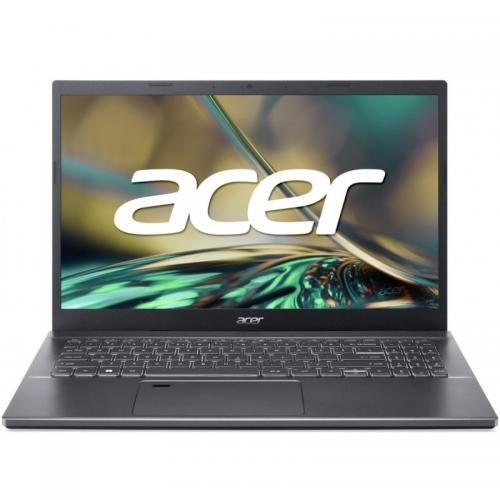






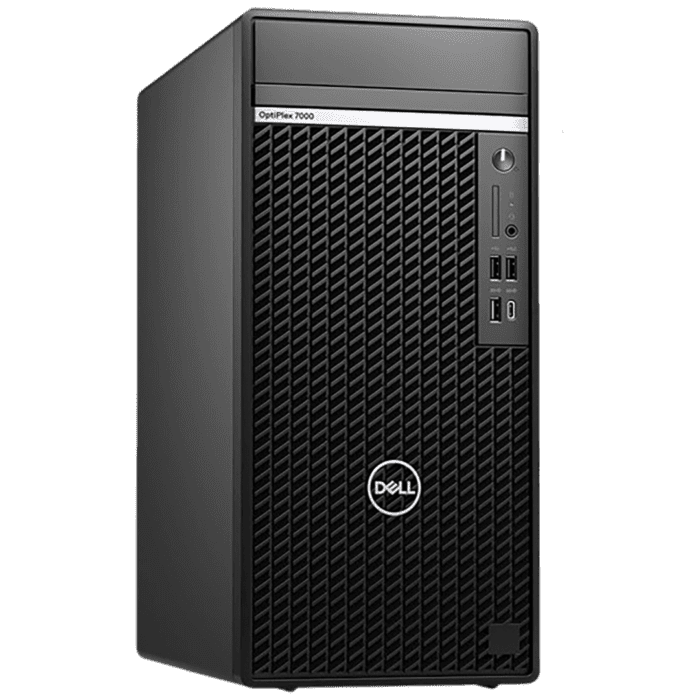

 Laptops
Laptops Business Laptop
Business Laptop Gaming Laptop
Gaming Laptop Touch Screen Laptops
Touch Screen Laptops Desktops
Desktops Home & Business Desktop
Home & Business Desktop All-in-One
All-in-One Server
Server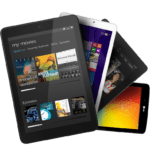 TABLETS
TABLETS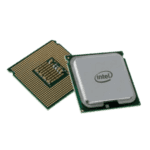 CPU & Processor
CPU & Processor Intel Processor
Intel Processor AMD Processor
AMD Processor Graphic Card
Graphic Card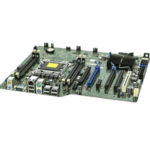 Motherboard
Motherboard Intel Platform
Intel Platform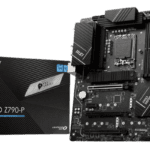 AMD Platform
AMD Platform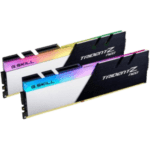 Memory – RAM
Memory – RAM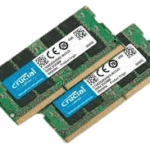 Laptop Memory
Laptop Memory Desktop Memory
Desktop Memory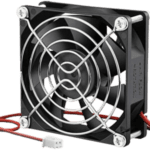 Cooling
Cooling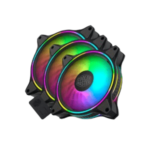 Case Fan
Case Fan Air Cooling
Air Cooling Hydro Cooler ( All-in-One )
Hydro Cooler ( All-in-One ) Thermal Paste/Pad
Thermal Paste/Pad Gaming Cases
Gaming Cases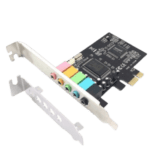 Sound Card
Sound Card Power Supply
Power Supply Gaming Chairs
Gaming Chairs Gaming Desk
Gaming Desk