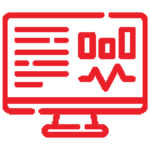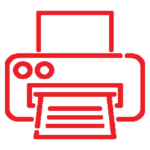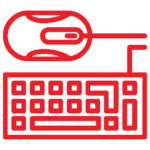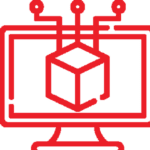In the digital age, cybersecurity is paramount. With a plethora of options available, finding the right solution can be daunting. Kaspersky Internet Security stands out as a robust and comprehensive choice, providing users with unparalleled protection against various cyber threats. This article delves into the specifications, features, and unique aspects of Kaspersky Internet Security, explaining why it is a preferred choice among users.
Overview of Kaspersky Internet Security
Kaspersky Internet Security is a comprehensive security solution designed to protect users from a wide array of cyber threats, including viruses, malware, ransomware, phishing attacks, and more. It is developed by Kaspersky Lab, a global cybersecurity company renowned for its cutting-edge security solutions.
Key Features of Kaspersky Internet Security
Kaspersky Internet Security offers a plethora of features designed to enhance user protection and ensure a safe online experience. These features include:
Real-Time Protection
Kaspersky Internet Security provides real-time protection against various types of malware, including viruses, spyware, and trojans. Its advanced scanning engine continuously monitors the system for any suspicious activities, ensuring immediate detection and neutralization of threats.
Firewall Protection
The program includes a robust firewall that monitors incoming and outgoing network traffic, providing an additional layer of defense against hackers and unauthorized access.
Anti-Phishing
Kaspersky’s anti-phishing technology protects users from fraudulent websites and emails that attempt to steal personal information such as login credentials and financial details.
Safe Money Technology
This feature offers a secure environment for online financial transactions. It ensures that users can safely conduct online banking, shopping, and payment activities without the risk of data theft.
Parental Control
Kaspersky Internet Security includes comprehensive parental control features that allow parents to manage and monitor their children’s online activities, ensuring a safe and age-appropriate internet experience.
Privacy Protection
The program offers robust privacy protection tools, including webcam and microphone protection, to prevent unauthorized access and safeguard users’ personal data.
Anti-Spam
Kaspersky’s anti-spam technology filters out unwanted and potentially harmful emails, reducing the risk of phishing and other email-based threats.
System Performance Optimization
Kaspersky Internet Security is designed to operate efficiently without significantly impacting system performance. It includes tools to clean up and optimize the system, ensuring smooth and fast operation.
Why Users Prefer Kaspersky Internet Security
Many users opt for Kaspersky Internet Security due to its comprehensive features, ease of use, and reliable protection. Here are some reasons why it is a preferred choice:
Superior Threat Detection
Kaspersky Internet Security is renowned for its high detection rates and effective threat neutralization. Its advanced algorithms and continuous updates ensure that users are protected against the latest threats.
User-Friendly Interface
The program features a user-friendly interface that is easy to navigate, making it accessible to users of all skill levels. Its intuitive design allows users to quickly access and configure security settings.
Multi-Device Protection
Kaspersky Internet Security offers protection for multiple devices, including Windows PCs, Macs, and mobile devices. This multi-platform compatibility ensures comprehensive security across all user devices.
Regular Updates
Kaspersky provides regular updates to its virus definitions and software, ensuring that users are always protected against the latest threats. This proactive approach helps to maintain a high level of security.
Award-Winning Technology
Kaspersky Internet Security has received numerous awards and accolades for its superior protection and performance. These recognitions further validate its effectiveness and reliability as a cybersecurity solution.
Excellent Customer Support
Kaspersky offers robust customer support, including online resources, tutorials, and a responsive support team. This ensures that users can quickly resolve any issues and receive assistance when needed.
Competitive Pricing
Kaspersky Internet Security offers competitive pricing and various subscription plans, making it an affordable option for users seeking comprehensive security solutions without breaking the bank.
What Sets Kaspersky Internet Security Apart?
Kaspersky Internet Security stands out from competitors due to its advanced features, superior performance, and user-centric design. Here’s a closer look at what sets it apart:
Advanced Threat Intelligence
Kaspersky’s Threat Intelligence Network leverages global data to provide real-time insights into emerging threats. This advanced threat intelligence enhances the program’s ability to detect and respond to new and evolving threats.
Hybrid Cloud Approach
Kaspersky utilizes a hybrid cloud approach, combining local and cloud-based technologies to deliver faster and more effective threat detection and response. This approach ensures that users receive optimal protection with minimal impact on system resources.
Behavioral Analysis
Kaspersky Internet Security employs behavioral analysis techniques to detect and block suspicious activities and unknown threats. This proactive approach helps to prevent zero-day attacks and other advanced threats.
Comprehensive Security Suite
Unlike many competitors, Kaspersky Internet Security offers a comprehensive suite of security tools, including antivirus, firewall, anti-phishing, and privacy protection features, all integrated into a single solution. This all-in-one approach simplifies security management for users.
Customizable Security Settings
The program allows users to customize security settings according to their preferences and needs. This flexibility ensures that users can tailor the level of protection to suit their specific requirements.
High Performance
Kaspersky Internet Security is designed to deliver high performance with minimal impact on system resources. Its efficient scanning and optimization tools ensure that users can enjoy a secure computing experience without compromising system speed and responsiveness.
Conclusion
Kaspersky Internet Security is a leading cybersecurity solution that offers comprehensive protection against a wide range of threats. Its advanced features, user-friendly interface, and superior performance make it a preferred choice among users. With Kaspersky Internet Security, users can enjoy peace of mind knowing that their digital lives are safeguarded by one of the most trusted names in cybersecurity.
Frequently Asked Questions About Kaspersky Internet Security
What is Kaspersky Internet Security?
Kaspersky Internet Security is a comprehensive cybersecurity solution designed to protect users from various online threats, including viruses, malware, phishing attacks, and more. It offers features such as real-time protection, firewall, anti-phishing, safe money technology, and parental controls.
How does Kaspersky Internet Security differ from Kaspersky Total Security?
While both products offer robust protection, Kaspersky Total Security includes additional features such as password management, file encryption, and backup capabilities. Kaspersky Internet Security focuses on providing essential security features for safe online activities.
How do I install Kaspersky Internet Security?
You can install Kaspersky Internet Security by downloading the installer from the Kaspersky website, running the setup file, and following the on-screen instructions. A valid activation code is required to complete the installation.
Is Kaspersky Internet Security compatible with my operating system?
Kaspersky Internet Security is compatible with Windows, macOS, and Android operating systems. It supports various versions of these platforms, ensuring broad compatibility across different devices.
Can I use Kaspersky Internet Security on multiple devices?
Yes, Kaspersky Internet Security offers multi-device licenses, allowing you to protect multiple devices with a single subscription. You can choose a plan that suits the number of devices you need to protect.
What is Safe Money technology?
Safe Money technology provides a secure environment for online financial transactions, such as banking and shopping. It ensures that your financial data is protected from cyber threats and unauthorized access.
How does the firewall in Kaspersky Internet Security work?
The firewall monitors incoming and outgoing network traffic, blocking unauthorized access and preventing hackers from infiltrating your system. It acts as a barrier between your device and potential threats on the internet.
What are the parental control features in Kaspersky Internet Security?
Parental control features allow parents to monitor and manage their children’s online activities. This includes setting screen time limits, blocking inappropriate websites, and controlling app usage to ensure a safe online experience for kids.
Will Kaspersky Internet Security slow down my computer?
Kaspersky Internet Security is designed to operate efficiently with minimal impact on system performance. It includes optimization tools to maintain system speed and responsiveness while providing robust security.
How often is Kaspersky Internet Security updated?
Kaspersky Internet Security receives regular updates to its virus definitions and software components. These updates ensure that the program can detect and protect against the latest threats.
How can I check for updates in Kaspersky Internet Security?
You can check for updates by opening the Kaspersky Internet Security interface, navigating to the “Update” section, and clicking the “Check for updates” button. The program will automatically download and install any available updates.
What should I do if Kaspersky Internet Security detects a threat?
If Kaspersky Internet Security detects a threat, it will automatically take action to neutralize it. You can view the details of the threat and the actions taken in the program’s “Reports” section.
How can I contact Kaspersky customer support?
You can contact Kaspersky customer support through their website, where you will find options for live chat, phone support, and email assistance. Additionally, the website provides a comprehensive knowledge base and FAQs for self-help.
What should I do if my activation code is not working?
If your activation code is not working, ensure that you have entered it correctly and that it is still valid. If the issue persists, contact Kaspersky customer support for assistance.
How do I renew my Kaspersky Internet Security subscription?
You can renew your subscription by logging into your Kaspersky account, selecting the product you wish to renew, and following the renewal instructions. Alternatively, you can enter a new activation code in the program’s interface.
Can I upgrade my Kaspersky Internet Security subscription to Kaspersky Total Security?
Yes, you can upgrade your subscription by purchasing a Kaspersky Total Security license and entering the new activation code in your existing Kaspersky Internet Security program. The upgrade will add the additional features of Total Security.
Is there a free trial available for Kaspersky Internet Security?
Kaspersky often offers a free trial for Kaspersky Internet Security, allowing users to test the product before purchasing a subscription. You can download the trial version from the Kaspersky website.

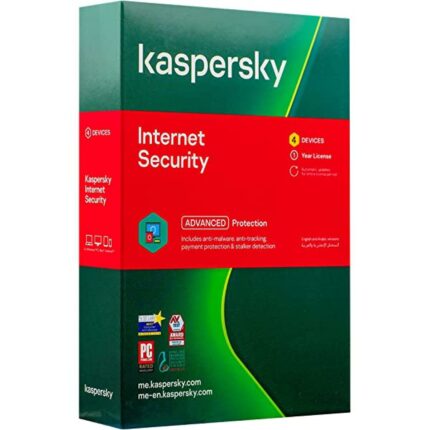

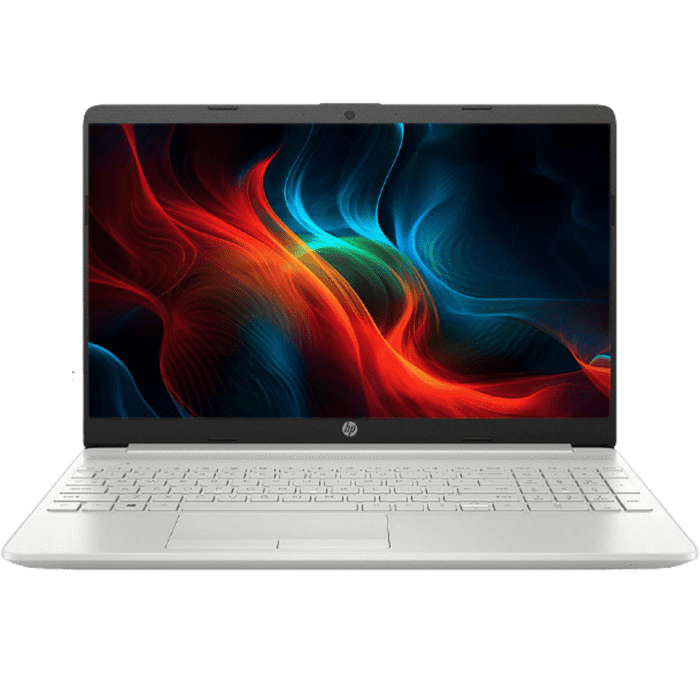



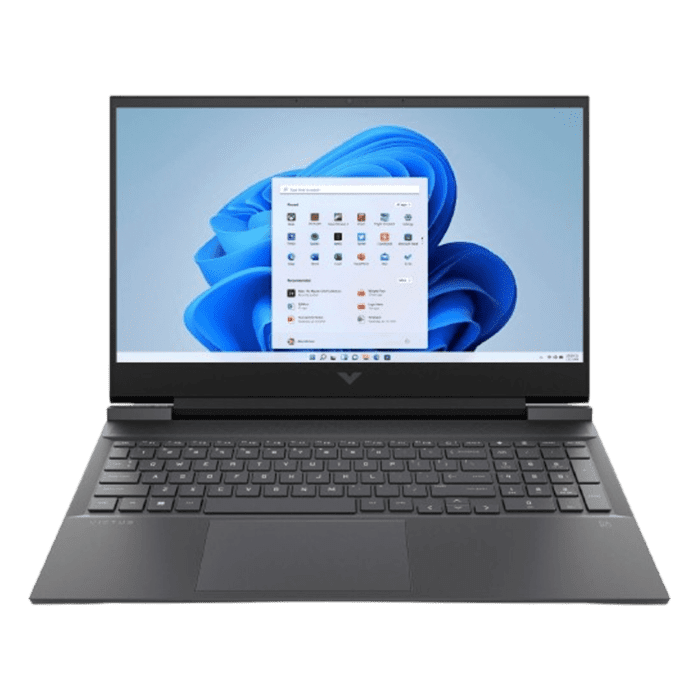
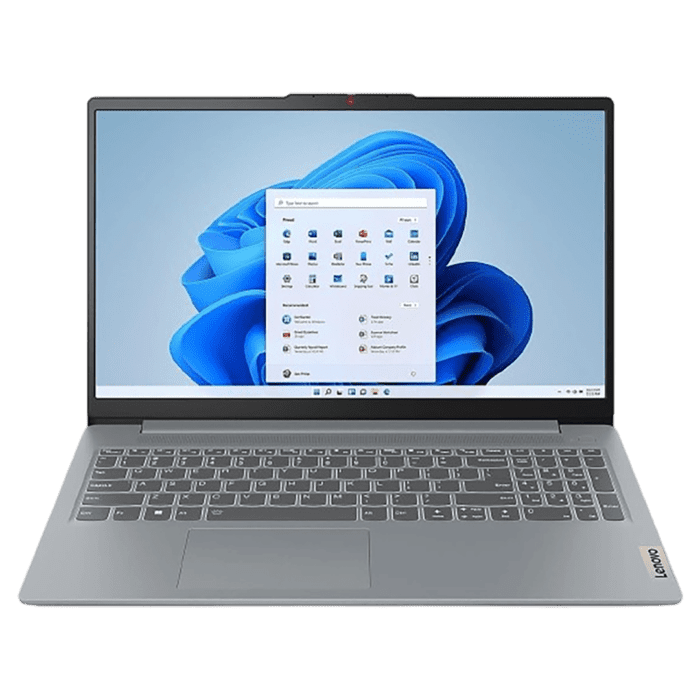

 Laptops
Laptops Business Laptop
Business Laptop Gaming Laptop
Gaming Laptop Touch Screen Laptops
Touch Screen Laptops Desktops
Desktops Home & Business Desktop
Home & Business Desktop All-in-One
All-in-One Server
Server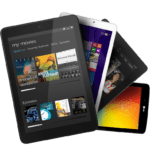 TABLETS
TABLETS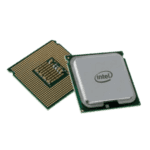 CPU & Processor
CPU & Processor Intel Processor
Intel Processor AMD Processor
AMD Processor Graphic Card
Graphic Card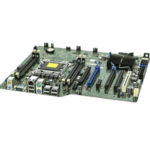 Motherboard
Motherboard Intel Platform
Intel Platform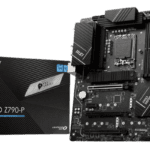 AMD Platform
AMD Platform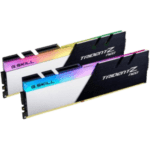 Memory – RAM
Memory – RAM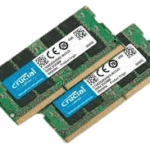 Laptop Memory
Laptop Memory Desktop Memory
Desktop Memory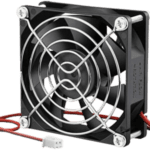 Cooling
Cooling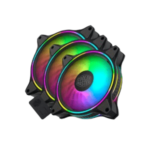 Case Fan
Case Fan Air Cooling
Air Cooling Hydro Cooler ( All-in-One )
Hydro Cooler ( All-in-One ) Thermal Paste/Pad
Thermal Paste/Pad Gaming Cases
Gaming Cases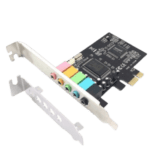 Sound Card
Sound Card Power Supply
Power Supply Gaming Chairs
Gaming Chairs Gaming Desk
Gaming Desk