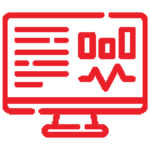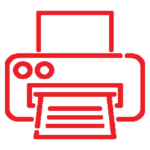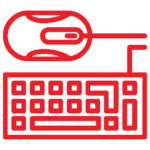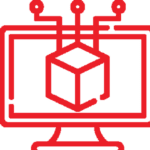In today’s fast-paced digital world, finding a laptop that strikes a perfect balance between performance, features, and affordability can be a daunting task. The Dell Inspiron 3520 emerges as a formidable contender, especially for those who demand high efficiency wrapped in a sleek design. Featuring a robust Intel Core i7-1255U 12th Gen processor and a vivid 15.6″ Full HD display, this model promises to cater to a wide range of needs, from complex professional tasks to everyday entertainment.
Design and Build
The Dell Inspiron 3520 boasts a minimalist aesthetic with its clean lines and a classic black finish, making it an attractive device for any setting, be it a coffee shop or a conference room. The chassis is durable yet surprisingly lightweight, ensuring that the laptop can be your go-to companion for travel without being a burden. Its full-sized keyboard with a responsive touchpad enhances productivity, providing a comfortable typing experience even during prolonged use.
Display
The 15.6-inch Full HD display is a true selling point, providing crystal-clear visuals and vibrant colors that bring images and videos to life. Enhanced with UHD graphics, the screen delivers exceptional clarity, making it ideal for graphic design, video editing, or enjoying high-definition movies. The anti-glare technology incorporated into the display ensures that you can work comfortably even under bright lighting conditions.
Performance
Under the hood, the Dell Inspiron 3520 is powered by an Intel Core i7-1255U 12th Gen processor, with speeds that can turbo boost up to 4.7GHz when required. This capability allows the laptop to handle an array of demanding applications without lag. Accompanied by 8GB DDR4 RAM, it offers ample multitasking ability, and the 512GB SSD provides substantial storage space with quick data access speeds. This combination ensures that both loading times and data transfer are swift and efficient.
Connectivity and Ports
In terms of connectivity, the Inspiron 3520 is well-equipped with multiple options including Wi-Fi 6 and Bluetooth 5.1, facilitating faster and more reliable internet connections and data transfer. The array of ports, including USB 3.2, HDMI, and an SD card reader, enhances its versatility, allowing easy connection to various peripherals and external displays.
Battery Life
The battery life of the Inspiron 3520 is commendable, with up to 7 hours of usage on a single charge, which means you can get through most of your day without reaching for a charger. This makes it particularly suitable for professionals and students who need a reliable device that can keep up with their busy schedules.
Software and Features
Running on Windows 11, the Inspiron 3520 offers a smooth, user-friendly experience with access to the latest productivity tools and security features. Dell also includes unique software solutions to enhance user experience, such as Dell Cinema for immersive audio and video, and Dell Mobile Connect for seamless integration with your smartphone.
Price and Availability
Priced competitively, the Dell Inspiron 3520 provides excellent value considering its specifications and performance capabilities. It is available through various retailers both online and in physical stores, allowing for easy purchase and accessibility.
Conclusion
The Dell Inspiron 3520 stands out as a versatile, powerful laptop that meets the needs of a diverse user base. Whether you are a professional looking for a dependable work tool or a student needing a machine for studies and entertainment, the Inspiron 3520 is equipped to handle all tasks with efficiency and ease. Its combination of powerful internals, robust build, and a sharp display makes it a top choice for anyone in the market for a new laptop.
Frequently Asked Questions about the Dell Inspiron 3520
Q1: What type of processor does the Dell Inspiron 3520 have? A1: The Dell Inspiron 3520 is equipped with an Intel Core i7-1255U 12th Gen processor. It offers a base speed and can turbo boost up to 4.7GHz, which is ideal for high-performance tasks.
Q2: Can I upgrade the RAM on the Dell Inspiron 3520? A2: Yes, the Dell Inspiron 3520 comes with 8GB DDR4 RAM, but it supports upgrades. You can expand the RAM to enhance its multitasking capabilities, depending on your specific needs and the model’s specifications.
Q3: What are the display features of the Dell Inspiron 3520? A3: The laptop features a 15.6-inch Full HD display with UHD graphics. It also includes anti-glare technology, which is great for reducing eye strain during long hours of use.
Q4: What is the storage capacity of the Dell Inspiron 3520? A4: This model comes with a 512GB SSD, providing ample space for your applications, documents, photos, and other files, along with quick boot and load times.
Q5: Does the Dell Inspiron 3520 have good connectivity options? A5: Yes, it includes Wi-Fi 6 and Bluetooth 5.1 for wireless connectivity, along with multiple ports such as USB 3.2, HDMI, and an SD card reader for physical connections.
Q6: What is the battery life like on the Dell Inspiron 3520? A6: The battery life typically lasts up to 7 hours depending on usage, which should be sufficient for most day-to-day activities without needing a recharge.
Q7: Is the Dell Inspiron 3520 suitable for gaming? A7: While it’s capable of handling light gaming thanks to its UHD graphics, it might not be suitable for more graphics-intensive games. It is best suited for tasks like business applications, content creation, and multimedia consumption.
Q8: What operating system does the Dell Inspiron 3520 come with? A8: The laptop runs on Windows 11, providing a modern and efficient user interface with the latest features and security updates.
Q9: How does Dell Inspiron 3520 handle overheating? A9: The Dell Inspiron 3520 is designed with an efficient cooling system to manage heat. However, like any laptop, extensive high-performance tasks can lead to increased heat generation. It’s advisable to use the laptop on hard, flat surfaces to ensure proper ventilation.
Q10: Where can I buy the Dell Inspiron 3520? A10: The Dell Inspiron 3520 is available through Dell’s official website, as well as through other major electronic retailers and online marketplaces. Always check for the latest offers and configurations available.



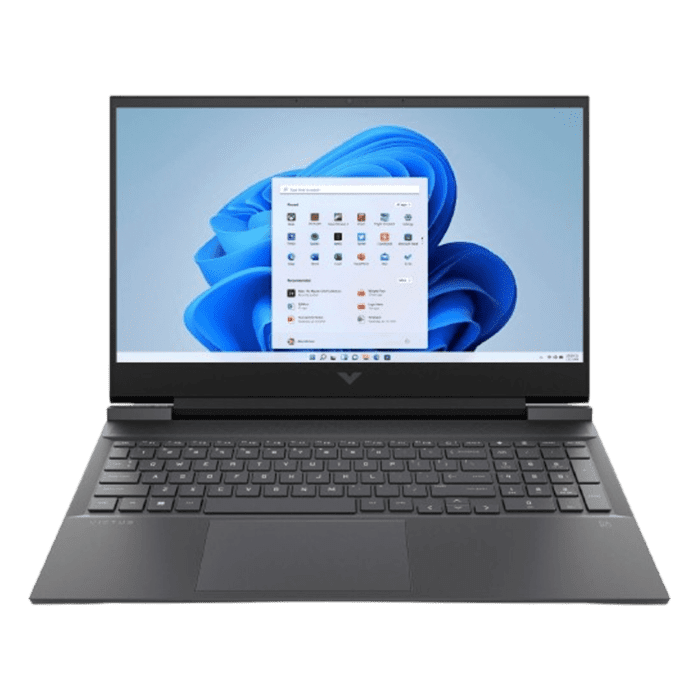
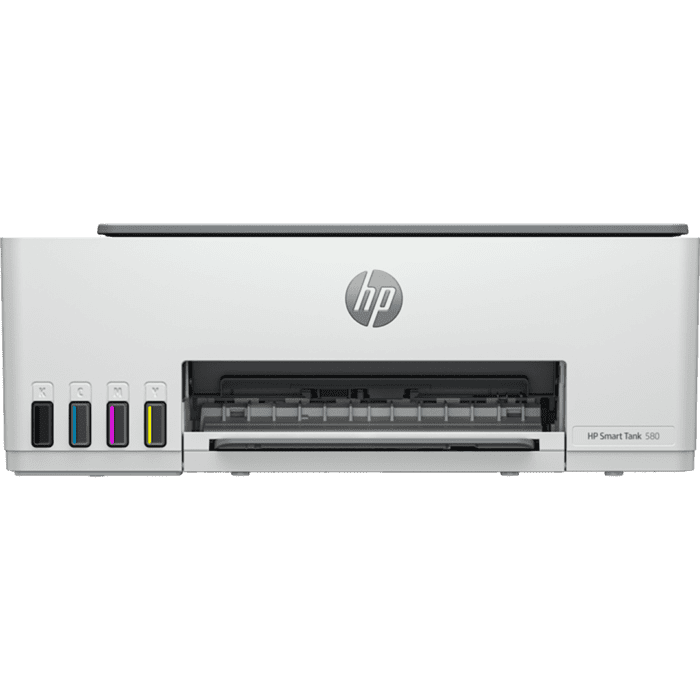


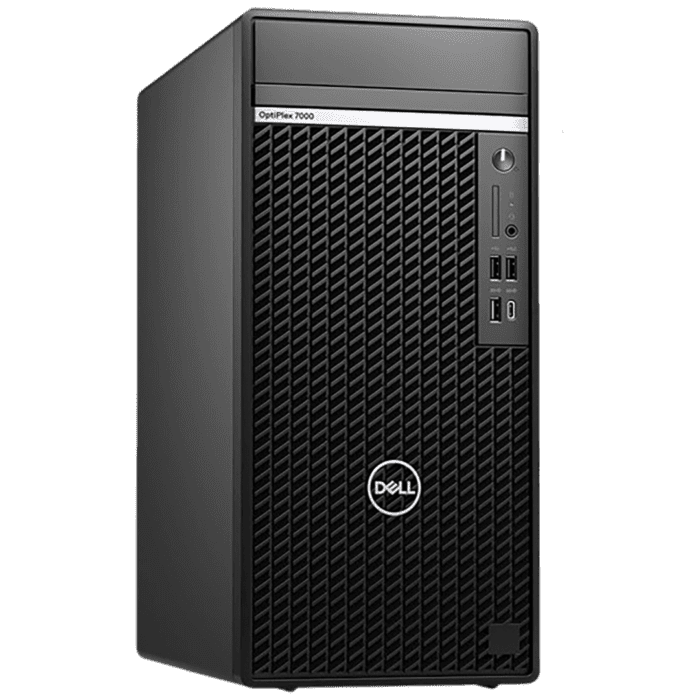

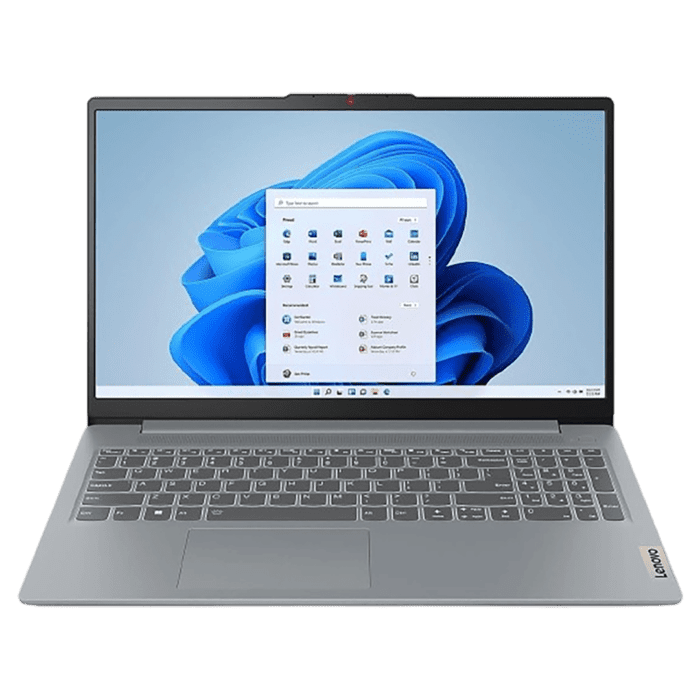
 Laptops
Laptops Business Laptop
Business Laptop Gaming Laptop
Gaming Laptop Touch Screen Laptops
Touch Screen Laptops Desktops
Desktops Home & Business Desktop
Home & Business Desktop All-in-One
All-in-One Server
Server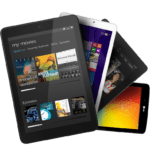 TABLETS
TABLETS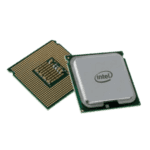 CPU & Processor
CPU & Processor Intel Processor
Intel Processor AMD Processor
AMD Processor Graphic Card
Graphic Card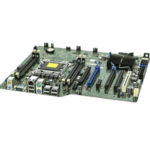 Motherboard
Motherboard Intel Platform
Intel Platform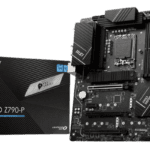 AMD Platform
AMD Platform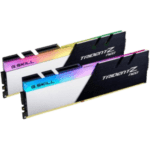 Memory – RAM
Memory – RAM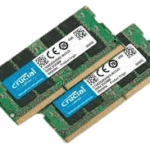 Laptop Memory
Laptop Memory Desktop Memory
Desktop Memory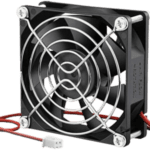 Cooling
Cooling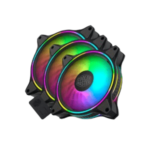 Case Fan
Case Fan Air Cooling
Air Cooling Hydro Cooler ( All-in-One )
Hydro Cooler ( All-in-One ) Thermal Paste/Pad
Thermal Paste/Pad Gaming Cases
Gaming Cases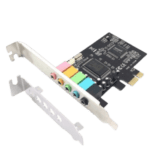 Sound Card
Sound Card Power Supply
Power Supply Gaming Chairs
Gaming Chairs Gaming Desk
Gaming Desk