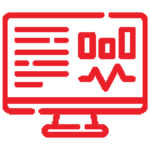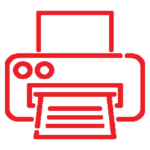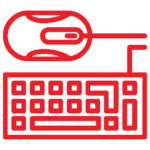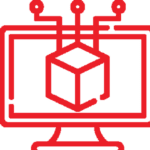The Canon Color PIXMA MG3640 Wi-Fi All-In-One Printer stands out as a versatile and efficient choice in the world of inkjet printers. Designed to cater to both personal and professional needs, this printer offers a seamless blend of quality, functionality, and connectivity. This article delves into the detailed features, technical specifications, and the reasons why the Canon PIXMA MG3640 is highly recommended.
Features of the Canon Color PIXMA MG3640
Wireless Connectivity
One of the standout features of the Canon PIXMA MG3640 is its wireless connectivity. This allows users to print from virtually anywhere within their home or office, using devices like smartphones, tablets, and laptops. The integration with Wi-Fi technology ensures that printing is not restricted by cables, providing greater flexibility and convenience.
All-In-One Functionality
The Canon PIXMA MG3640 is an all-in-one printer, which means it can handle printing, scanning, and copying tasks. This multifunctionality is particularly useful for users who need a comprehensive solution without the need for multiple devices.
High-Quality Printing
Equipped with Canon’s FINE (Full-photolithography Inkjet Nozzle Engineering) technology, the PIXMA MG3640 delivers high-quality prints with sharp details and vibrant colors. This makes it ideal for printing photos, documents, and creative projects.
Easy Setup and Operation
The printer is designed for easy setup, with a straightforward installation process that allows users to get started quickly. Additionally, the user-friendly interface and controls make it easy to operate, even for those who are not tech-savvy.
Mobile and Cloud Printing
With the Canon PRINT app, users can print and scan documents and photos directly from their mobile devices. The printer also supports cloud printing, enabling users to print from services like Google Cloud Print and Apple AirPrint.
Technical Specifications
Printing Resolution
The Canon PIXMA MG3640 boasts a maximum print resolution of 4800 x 1200 dpi, ensuring that both text and images are rendered with impressive clarity and detail.
Print Speed
This printer offers a competitive print speed, with approximately 9.9 images per minute (ipm) for black-and-white documents and 5.7 ipm for color documents. This speed is adequate for most home and small office needs.
Paper Handling
The PIXMA MG3640 can handle a variety of paper types and sizes, including plain paper, photo paper, and envelopes. The input tray has a capacity of up to 100 sheets of plain paper, which is sufficient for typical use cases.
Scanner Specifications
The built-in flatbed scanner offers an optical resolution of 1200 x 2400 dpi, ensuring high-quality scans of documents and photos. The scanner supports various formats, making it versatile for different scanning needs.
Compatibility
The Canon PIXMA MG3640 is compatible with a range of operating systems, including Windows and macOS. This broad compatibility ensures that users can integrate the printer into various computing environments with ease.
Why We Recommend the Canon PIXMA MG3640
Cost-Effective Solution
The Canon PIXMA MG3640 is an affordable option that does not compromise on quality. Its competitive pricing, combined with its multifunctional capabilities, makes it a cost-effective solution for both home and office use.
High-Quality Output
Thanks to Canon’s advanced printing technology, the PIXMA MG3640 produces high-quality prints that are suitable for a wide range of applications. Whether you need to print detailed photos or crisp text documents, this printer delivers excellent results.
User-Friendly Features
The printer’s user-friendly features, such as wireless connectivity, mobile printing, and easy setup, make it accessible to a wide range of users. Even those with limited technical knowledge can operate the printer with ease.
Reliable Performance
The Canon PIXMA MG3640 is known for its reliable performance, with consistent output quality and minimal maintenance requirements. This reliability makes it a dependable choice for everyday printing needs.
Compact Design
With its compact design, the PIXMA MG3640 fits easily into various spaces, making it ideal for small offices and home environments where space may be limited.
Energy Efficient
The printer is designed to be energy efficient, with features like auto power on/off, which help reduce energy consumption and contribute to environmental sustainability.
Conclusion
The Canon Color PIXMA MG3640 Wi-Fi All-In-One Printer is a versatile, efficient, and cost-effective solution for a wide range of printing needs. With its high-quality output, user-friendly features, and reliable performance, it is an excellent choice for both home and office use. Whether you need to print, scan, or copy, the PIXMA MG3640 offers the functionality and quality you need to achieve professional results.
By choosing the Canon PIXMA MG3640, users can enjoy the benefits of a high-quality printer that combines convenience, performance, and affordability, making it a top recommendation in the inkjet printer category.
Frequently Asked Questions (FAQ)
1. What type of printer is the Canon PIXMA MG3640?
The Canon PIXMA MG3640 is an inkjet all-in-one printer that combines printing, scanning, and copying functionalities.
2. Does the Canon PIXMA MG3640 support wireless printing?
Yes, the Canon PIXMA MG3640 supports wireless printing via Wi-Fi. It allows users to print from smartphones, tablets, and computers without the need for physical connections.
3. How do I connect my Canon PIXMA MG3640 to Wi-Fi?
To connect the PIXMA MG3640 to Wi-Fi, use the WPS (Wi-Fi Protected Setup) method or the standard setup method through the printer’s control panel and follow the on-screen instructions to connect to your wireless network.
4. What mobile printing options are available for the Canon PIXMA MG3640?
The Canon PIXMA MG3640 supports mobile printing through the Canon PRINT app, Google Cloud Print, and Apple AirPrint, allowing users to print directly from their mobile devices.
5. What is the maximum print resolution of the Canon PIXMA MG3640?
The maximum print resolution of the Canon PIXMA MG3640 is 4800 x 1200 dpi, providing high-quality prints with sharp details and vibrant colors.
6. How fast can the Canon PIXMA MG3640 print?
The print speed for the Canon PIXMA MG3640 is approximately 9.9 images per minute (ipm) for black-and-white documents and 5.7 ipm for color documents.
7. What types of paper can the Canon PIXMA MG3640 handle?
The PIXMA MG3640 can handle a variety of paper types, including plain paper, photo paper, and envelopes. It supports multiple paper sizes such as A4, A5, B5, Letter, and Legal.
8. Does the Canon PIXMA MG3640 have a built-in scanner?
Yes, the Canon PIXMA MG3640 has a built-in flatbed scanner with an optical resolution of 1200 x 2400 dpi, suitable for scanning documents and photos.
9. Is the Canon PIXMA MG3640 compatible with macOS and Windows?
Yes, the Canon PIXMA MG3640 is compatible with both macOS and Windows operating systems, ensuring broad compatibility with various computing environments.
10. How do I replace the ink cartridges in the Canon PIXMA MG3640?
To replace the ink cartridges, open the front cover of the printer, remove the old cartridges, and insert the new ones. Make sure to align them properly and close the cover.
11. What should I do if my Canon PIXMA MG3640 is not printing?
If the printer is not printing, check the following:
- Ensure it is connected to the power supply and turned on.
- Verify that it is connected to your Wi-Fi network.
- Check if there are any error messages on the printer’s display.
- Make sure the ink cartridges are installed correctly and have sufficient ink.
- Confirm that there is no paper jam.
12. Can I print borderless photos with the Canon PIXMA MG3640?
Yes, the Canon PIXMA MG3640 supports borderless printing for photo sizes up to A4, allowing you to print photos without any margins.
13. Does the Canon PIXMA MG3640 have automatic duplex printing?
Yes, the PIXMA MG3640 features automatic duplex printing, enabling users to print on both sides of the paper without manual intervention.
14. What is the recommended monthly print volume for the Canon PIXMA MG3640?
The recommended monthly print volume for the Canon PIXMA MG3640 is up to 300 pages, making it suitable for light to moderate printing needs.
15. How do I perform a factory reset on the Canon PIXMA MG3640?
To perform a factory reset, follow these steps:
- Turn off the printer.
- Press and hold the “Stop” button while pressing the “ON” button.
- Release the “ON” button and then press the “Stop” button five times.
- Release all buttons. The printer will reset to factory settings.


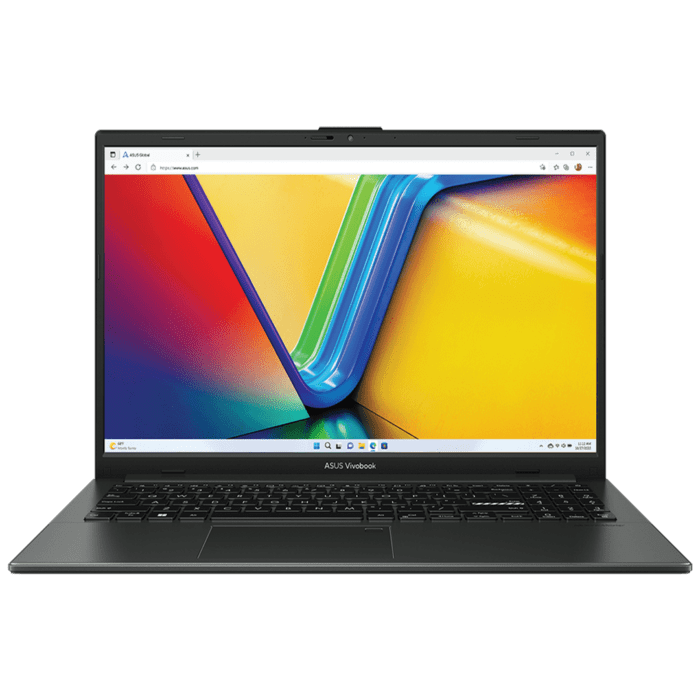

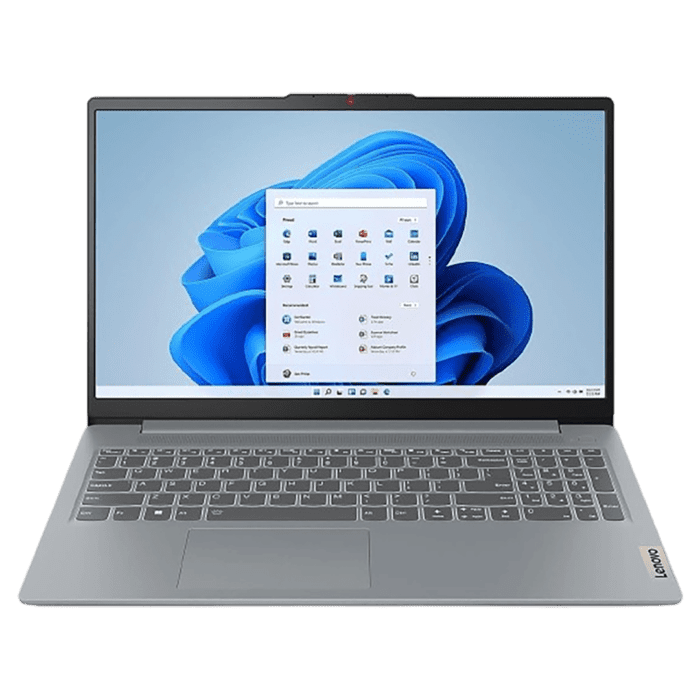





 Laptops
Laptops Business Laptop
Business Laptop Gaming Laptop
Gaming Laptop Touch Screen Laptops
Touch Screen Laptops Desktops
Desktops Home & Business Desktop
Home & Business Desktop All-in-One
All-in-One Server
Server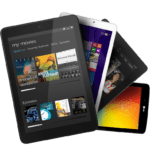 TABLETS
TABLETS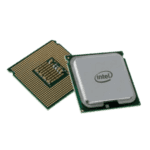 CPU & Processor
CPU & Processor Intel Processor
Intel Processor AMD Processor
AMD Processor Graphic Card
Graphic Card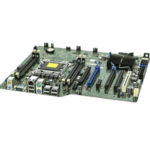 Motherboard
Motherboard Intel Platform
Intel Platform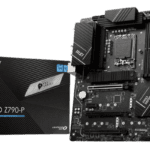 AMD Platform
AMD Platform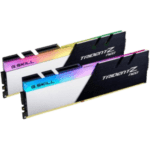 Memory – RAM
Memory – RAM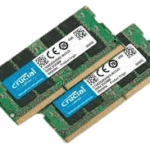 Laptop Memory
Laptop Memory Desktop Memory
Desktop Memory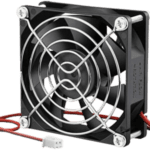 Cooling
Cooling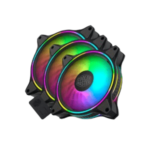 Case Fan
Case Fan Air Cooling
Air Cooling Hydro Cooler ( All-in-One )
Hydro Cooler ( All-in-One ) Thermal Paste/Pad
Thermal Paste/Pad Gaming Cases
Gaming Cases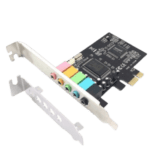 Sound Card
Sound Card Power Supply
Power Supply Gaming Chairs
Gaming Chairs Gaming Desk
Gaming Desk